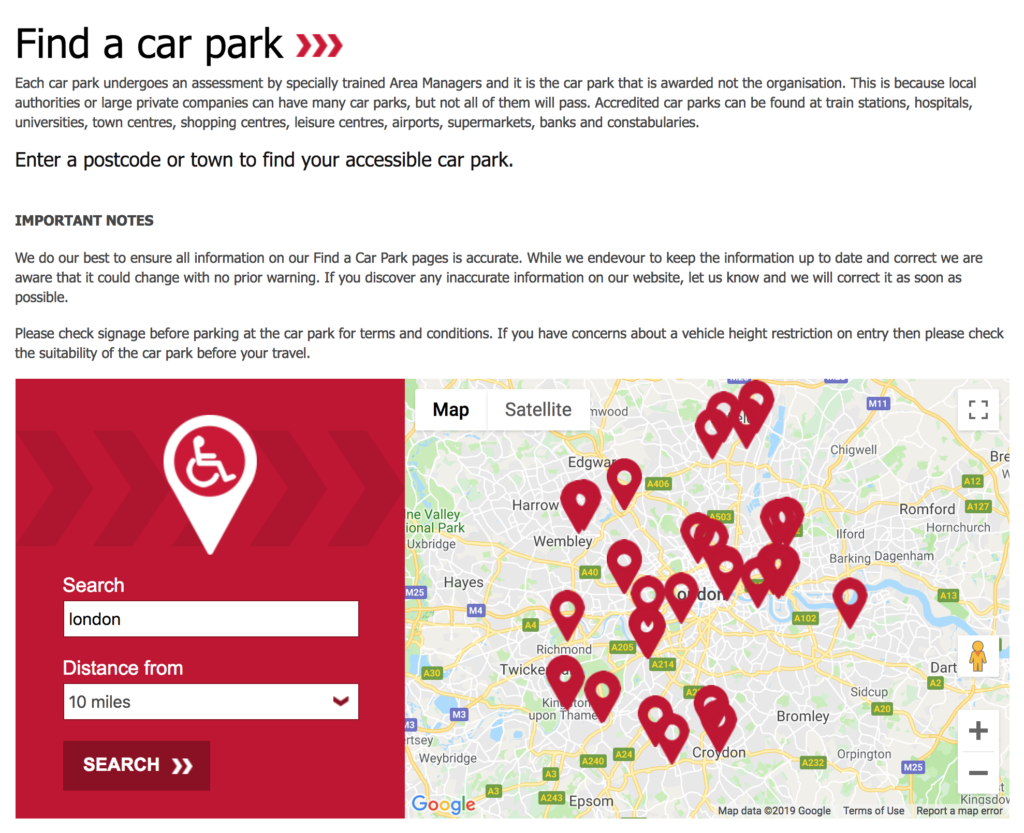Helpful Online Tools to Make Your Life More Accessible

There are many great websites, apps and tools that accommodate the disabled. They can help you plan your next trip, or let you feel more relaxed and confident knowing wherever you are visiting, accessibility will be the least of your worries. In this blog, we will list our favourite online tools and give you a brief description of what they do and how they’ll make your life easier!
Google Maps – Wheelchair Accessible Option
We’re kicking things off with one of the most popular and well-known ‘map apps’, Google Maps. Ranked first on the App Store for free navigation apps, there is a great feature that you may have missed when planning your journey.
In March of 2018 Google Maps launched a “wheelchair accessible” functionality to their app. This new feature has been introduced to 6 metropolitan cities around the globe: London, New York, Tokyo, Mexico City, Boston, and Sydney.
To get started with this new feature, type your destination on the app. Then, locate the ‘OPTIONS’ button, which you will find when pressing the ‘Directions’ button. Right at the bottom of the ‘Route options’ page, you will see an option to make your route wheelchair accessible!
As with all routes, it will give you a step by step guide of how to reach your destination. We recommend saving the details of your route as you won’t be able to get the information offline – even if you have downloaded an offline map for that area. Another useful feature on Google Maps is that stations, attractions, shops and venues listed on the app appear with a little wheelchair logo if accessible.
WheelMap
The next online tool, Wheelmap, is a fantastic website and app that allows you to search for the nearest wheelchair accessible toilets and parking around you. As well as this, shops and stations are also graded on how accessible they are from, ‘Fully’, ‘Partially’ or to ‘Not at all’ wheelchair friendly. We absolutely love this tool as the users themselves can review how wheelchair accessible a place they’ve visited is and add photos for other people to see. When navigating around Wheelmap, you get a great feeling of community as users have spent their time providing helpful knowledge for others. You really can’t go wrong with this free tool!
Passenger Assist
With the beta version of this app currently being tested, the official version is soon to be rolled out within the next couple of weeks. Passenger Assist will look to solve many problems that disabled users currently face when using the West Midlands Railway.
The app will allow customers to schedule, change or cancel guided assistance at any station. As well as providing staff with important details about the customer’s journey, such as delays or changes to the route. By creating your own user profile, you may add any information or requests that staff on the other end of your journey should know and be able to help you accordingly. you may add any information or requests that will help staff on the other end of your journey make your departure as comfortable as possible. You can find more information about the app on: https://www.westmidlandsrailway.co.uk/passenger-assist-app-trial
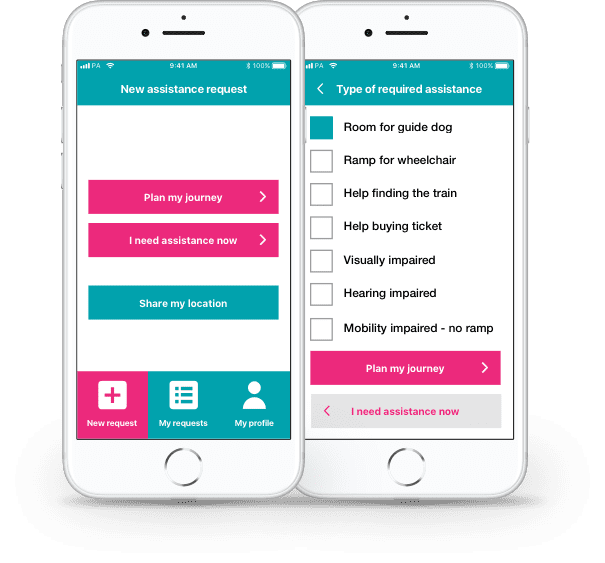
Tecla
This app integrated device allows those with limited mobility to perform normal, everyday tasks such as using a computer, phone, tablet or controlling SMART home technology hands-free. The device attaches to your mobility scooter and you may control up to eight devices through it. The partnering app allows the user to create basic functions on their phone, making it much quicker and easier to access, and when linked to the device, ‘tecla-e’, it allows your loved ones or carers to monitor your location, ambient temperature and even ambient light. The device itself has a battery life of around 48 hours, and we truly believe Tecla is a great solution for limited mobility users.
Disabled Parking Accreditation
A great tool to use if you are in need of a disabled friendly car park is the one that can be found on DPA’s website, located here: http://www.dpaccreditation.org.uk/find-a-car-park/. Simply enter the city or postcode you are driving to and select the maximum distance from that area that you would like to park in. Hit the search button and all the disabled friendly car parks will pop up on the Google integrated map, click on the marker to view the name of the car park and zoom to see the area it is located in!
We really do hope our blog post was helpful and that you have discovered some online tools to use and that will make your everyday life more accessible!